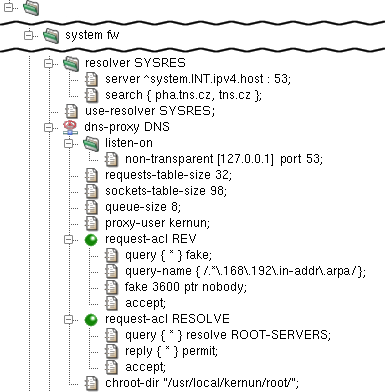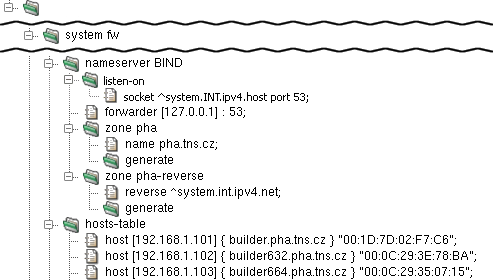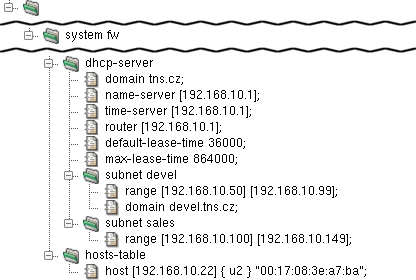In this scenario, named listens for DNS queries on the internal interface and queries dns-proxy, which provides the response.
The configuration in Figure 5.19, “DNS Server - Proxy configuration” shows
Kernun UTM using named as the resolver (server
^system.INT.ipv4.host : 53 in the resolver section).
dns-proxy is bound to the loopback interface by
non-transparent [127.0.0.1] : 53 in the
listen-on section of dns-proxy.
See Section 3, “Caching Name Server” for further information.
In the configuration depicted in Figure 5.20, “DNS Server - BIND configuration”,
the named daemon is configured in the
nameserver section to listen on the internal
address on port 53 (listen-sock ^system.INT.ipv4.host :
53) and to forward the request to dns-proxy
on the loopback interface (forwarder [127.0.0.1] : 53).
Finally, there is the zone pha section.
The name pha.tns.cz item assigns its name and
the generate item makes KGB generate the zone data from
hosts-table. The reverse item makes
zone pha-reverse provide reverse DNS records
for the local network.
The hosts-table section contains multiple
host items, each defining the host name (e.g.
"builder.pha.tns.cz") and the IP address (e.g.
"192.168.1.101") for a certain MAC address (e.g.
"00:1D:7D:02:F7:C6").
It is possible to globally force the clients to use SafeSearch
functionality for Google, YouTube and Bing by using
samples/include/safe-search.cml.
The Dynamic Host Configuration Protocol (DHCP) is used by a client to obtain information necessary to connect to an IP network automatically, with no need of manual administration. This information includes the client's IP address, network mask, default gateway, DNS server address, etc.
The DHCP server is configured in the dhcp-server
section. In this example, the DNS server address pushed by the DHCP server is
192.168.10.1 (name-server item). The lease time is set
to 10 hours (default-lease-time) and the maximum lease time
to 1 day (max-lease-time). Furthermore, there is a setting
for the domain name (domain), the router address
(router) and the NTP server (time-server).
There is a range of IP addresses (range [192.168.10.50]
[192.168.10.99]) reserved for subnet devel, which also
has the domain name altered to (domain devel.tns.cz). The
addresses assigned by DHCP server will therefore by between 192.168.10.50
and 192.168.10.99.
The hosts-table section defines a single host with a
predefined IP address: the host u2 with the MAC address
00:17:08:3e:a7:ba is assigned the IP address 192.168.10.22
(host [192.168.10.22] { u2 }
"00:17:08:3e:a7:ba").
See dhcp-server(5) for details.