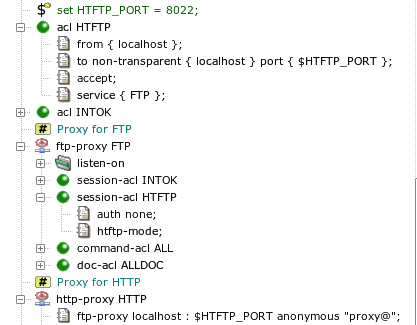Web browsers support access to FTP servers by using URLs beginning with
ftp:. If no proxy is configured for FTP in the browser
parameters, the browser accesses FTP servers using the native FTP protocol.
Such communication can be mediated by a transparent FTP proxy. Another
situation is the non-transparent case, when a proxy for FTP is specified in
the browser settings. Then the browser communicates with the proxy using
the HTTP protocol, rather than FTP. Hence, the communication is processed by the HTTP
proxy, which gets a URL starting with ftp:. The proxy
must act as a FTP client, contact an FTP server, and send the result to the
browser via HTTP. The HTTP proxy does not support FTP directly. Instead,
it communicates with the FTP proxy using an internal
protocol[29]. The FTP proxy
handles the FTP part of the communication.
Both
http-proxy(8) and
ftp-proxy(8)
need to be reconfigured in order to cooperate
in the processing of ftp: requests from Web browsers. In the
ftp-proxy section, a new non-transparent
listening socket should be added to the listen-on section. The
two proxies run on the same system and they communicate via the loopback
interface. Hence, the socket for HTTP-FTP cooperation listens on the
localhost address and on an arbitrarily chosen port.
It is necessary to allow connections from the HTTP proxy
to the FTP proxy by adding a system-level acl and to tell the
FTP proxy in the corresponding session-acl that it should
expect requests from the HTTP proxy instead of the standard FTP. The HTTP
proxy must be told to pass FTP requests to the FTP proxy by adding a
ftp-proxy item to section http-proxy.
An example of FTP and HTTP configuration is shown in Figure 5.38, “Cooperation of HTTP and FTP”. Port 8022 has been chosen and stored in variable
HTFTP_PORT. A new acl HTFTP section has been
created, which permits connections in the FTP proxy from the local host to the
HTFTP port on the local host. In the ftp-proxy FTP
section, the FTP proxy is switched (by item htftp-mode) to
the HTFTP mode for connections accepted on the HTFTP socket. The HTTP proxy is
instructed how to contact the FTP proxy by item ftp-proxy.
The complete resulting configuration can be found in file
/usr/local/kernun/conf/samples/cml/htftp.cml. After
applying these configuration changes and restarting the HTTP and FTP proxies, it
should be possible to set the HTTP proxy as the proxy for FTP in the Web
browser and to start using ftp: URLs.