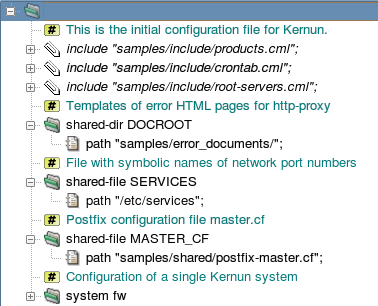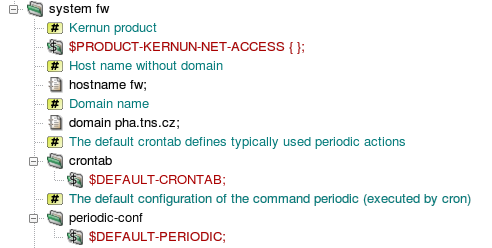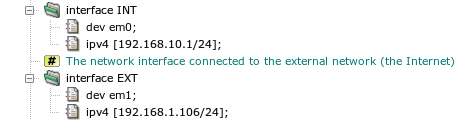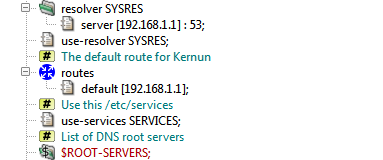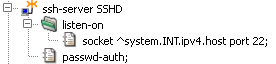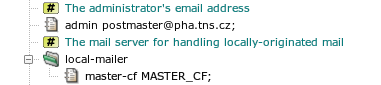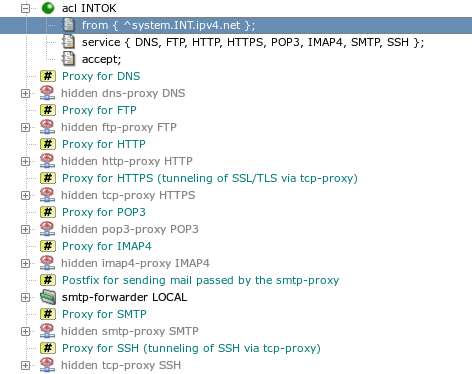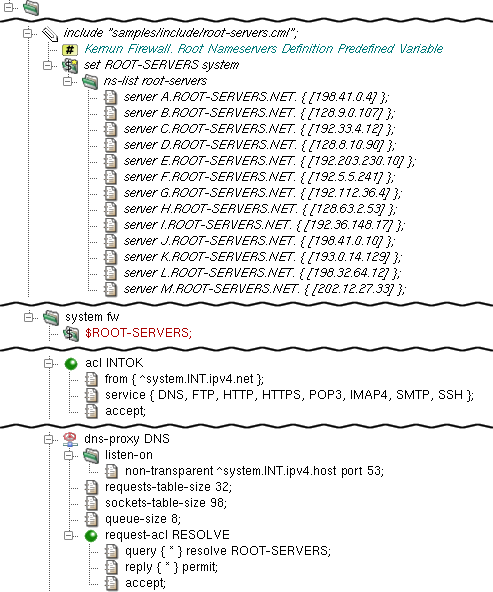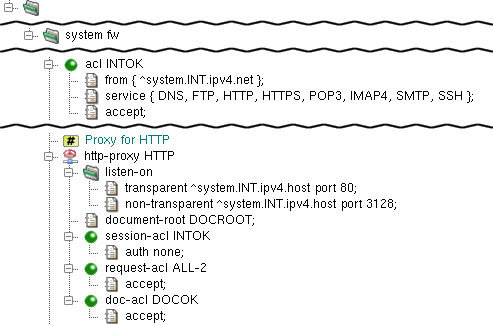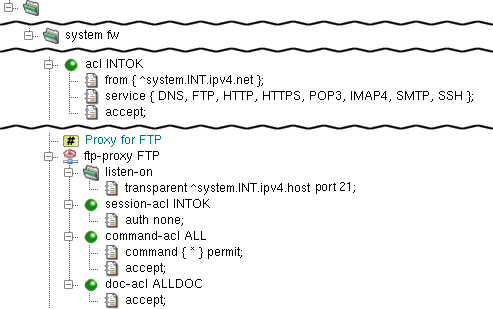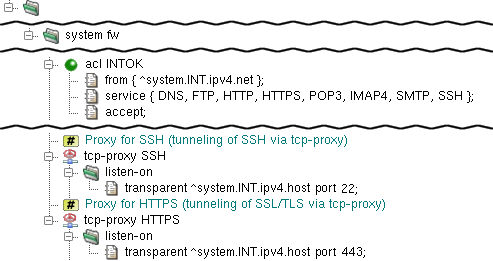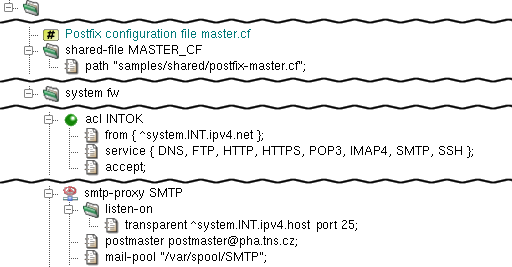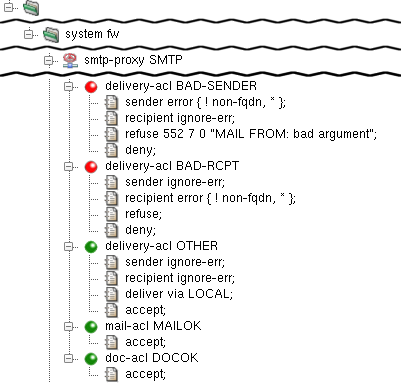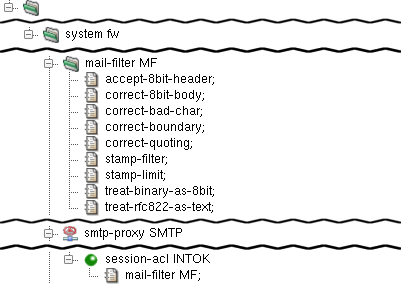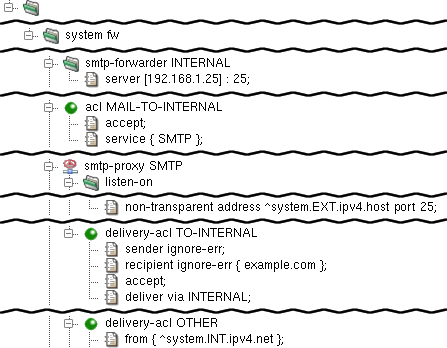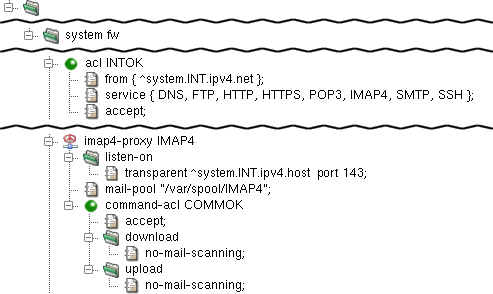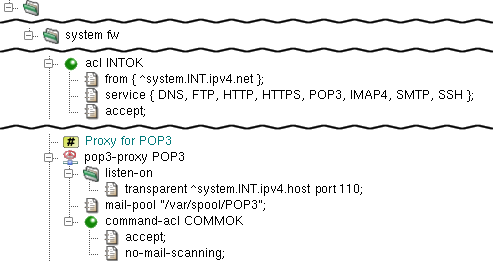A newly installed Kernun UTM is configured by an interactive script during
the first boot, as described in Section 5.2, “Initial Configuration”. The initial
configuration is identical to the configuration sample file
/usr/local/kernun/conf/samples/cml/simple.cml. The
configuration script takes this file and substitutes the values of parameters
entered by the administrator, e.g., IP addresses. The configuration file
simple.cml is suitable for Kernun UTM with two network
interfaces, one connected to the internal (protected) network and
the other to the external network (the Internet). Kernun UTM
will be configured so that clients that use selected network protocols in
the internal network may access servers in the external network, but access is
denied for other protocols and to clients in the external network. The administrator
can connect to Kernun UTM from the internal network. Although it is possible to
enable proxies for some application protocols using the initial configuration
script, we will assume that the administrator has chosen the more secure way,
i.e., not to enable any proxy initially, but to do so later selectively
using the GUI.
The global level of the initial configuration file is depicted in Figure 4.4, “The global level of the initial configuration file”. It begins with three standard include
files[18].
The first file, samples/include/products.cml, defines
variables usable as the system.product item. See Section 3, “Licensing” for more information about Kernun product
specification in the configuration.
The second file, samples/include/crontab.cml, defines
variables usable as the contents of the system.crontab and
system.periodic-conf sections. The third file,
samples/include/root-servers.cml, contains a list of
root DNS servers. Then, several
shared-dir and shared-file sections
specify files that are copied from the configuration directory to their
target locations when the configuration is applied. The configuration
can be edited on one Kernun UTM and then applied remotely to another. In this
case, the shared files and directories are copied from the system where the
configuration is edited to the system where it is applied.
The rest of the sample configuration is the system fw
section. It defines a single Kernun UTM system. The configuration of a standalone
Kernun UTM usually contains only one system section. If several
alternative configurations are used or several systems are configured from
one place (e.g., in high-availability clusters), more than one
system sections can be defined.
First, the type of the Kernun product is specified (Figure 4.5, “Various system-level definitions”) using one of standard product variables
from samples/include/products.cml. The
product specification controls which components can be configured. During
the application of the configuration, a check is made that the product
installed on the target system matches the specification. See also Section 3, “Licensing” for a more detailed explanation of the product
specification in the configuration. The
system parameters start with host and domain names.
The configuration of actions executed periodically by the
cron
(8) daemon and by the
periodic
(8) command is
defined in the sections crontab and
periodic-conf. These sections are filled in by
the application of variables defined in crontab.cml.
The following part of the system section, displayed
in Figure 4.6, “Definitions of network interfaces”, contains the
settings of two network interfaces, connected to the internal
(INT) and external (EXT) network, respectively.
Two values are specified for each interface: the name of the network interface
device as used by the operating system (item dev), and
the IP address with the network mask (item ipv4). Note that
interface is a repeatable section, so it can occur more
than twice. For example, a demilitarized zone network can be connected
via a third interface in a more complex network topology.
The system section then defines further network-related
parameters, see Figure 4.7, “Definitions of various network parameters”. Domain name
resolution parameters are set in the section resolver. In
the initial configuration, the only item in this section selects a DNS
server. There may be several resolver sections. The
section that is used globally for resolutions performed by Kernun UTM components
is chosen by use-resolver. Each proxy can use the global
resolver, or the resolver setting can be overridden for the proxy using a
use-resolver section local to the proxy configuration
section. In the initial configuration, the global resolver is shared by
all proxies. Note that the resolver is used for address resolution performed
by Kernun UTM itself. If clients in the internal network should have access
to the DNS, which is usually the case, either a DNS server can be configured
in the internal network, or the clients can resolve via
a Kernun UTM dns-proxy.
Note
As the Kernun UTM dns-proxy does not cache responses
obtained from DNS servers in the external network, it is inefficient
to configure clients in the internal network to resolve directly via the
proxy. The recommended configuration is to create a caching-only DNS
server in the internal network and to set dns-proxy
as its forwarder. The internal DNS server can be created in Kernun UTM,
by adding section system.nameserver to the configuration.
The routes subsection defines static routes. In the
sample configuration, only the default route to a router
in the external network is specified. The use-services item
selects a shared-file[19] that will be copied into
/etc/services. It defines port numbers assigned to
various network services. The last network-related parameter is a list of
root DNS servers, section ns-list. It is set by the
application of the section variable ROOT-SERVERS defined
in the included file root-servers.cml.
Kernun UTM is usually administered remotely via the network. The
administrator connects to Kernun UTM using SSH, either directly in order to
obtain a shell command line, or via the GUI, which uses SSH internally.
Therefore, an SSH server for administrator's access should be defined in the
configuration. The initial configuration contains a single SSH server
section called ssh-server SSHD, see Figure 4.8, “An SSH server for administrative access”. It listens on the standard
SSH port 22 on the internal network interface only. Hence the administrator
can connect to the Kernun UTM from the internal network only. If access from the
external network is desired, the SSH server must be reconfigured to listen
on the external interface as well.
The server allows password-based authentication of non-root users. It
is used for the initial download of the root's SSH key using the special
keygen account, as described in
Section 5.2, “Initial Configuration”. The root can log in to Kernun UTM with the SSH
keys listed in section ssh-keys. By default, this section
contains the key generated by the initial configuration process and
accessible via the keygen
account.
Kernun UTM generates some e-mail messages locally, mainly as the
output of periodic actions executed by
cron
(8). These messages
are delivered to the address provided in the admin item by
the mail server configured in the local-mailer section, see
Figure 4.9, “The server for handling locally-originated mail”. The default local mailer
configuration refers to the standard file master.cf
selected by a global shared-file parameter.
The server that handles local mail is Postfix-configured so that it
does not listen for any incoming network connections. It handles only mail
sent by the mail
(1) command. The
administrator's e-mail address is set as an alias for the root user in
/etc/aliases.
Kernun UTM utilizes both the packet filter and application proxy firewalling technologies. The use of application proxies is preferred, because it provides a higher level of security and finer control of the network traffic. The network traffic is therefore passed through Kernun UTM mainly via proxies that handle individual application protocols.
It is possible to enable proxies for several frequently used network protocols in the initial configuration. However, in order to maintain better control over the network traffic it is advisable not to enable any proxy when the initial configuration script creates the configuration of a newly installed Kernun UTM, but rather to selectively enable and configure the proxies later, when the administrator connects to Kernun UTM via the GUI. The part of the configuration that is directly related to proxies is shown in Figure 4.10, “Hidden proxies and a global ACL”. Note that all proxy sections are hidden, so that proxy parameters are defined, but have no effect and the hidden proxies are not started[20].
Proxies can be non-transparent or transparent, see
Section 7, “Networking in Proxies” for more details. By
default, all proxies in the initial configuration except
dns-proxy are configured as transparent, which enables
the use of clients in the internal network without any reconfiguration.
Access control in proxies is driven by access control lists (ACLs). Each proxy has one or more layers (phases) of ACLs. Individual phases are consulted at specific moments during the processing of the network communication.
For example, in http-proxy,
there are three phases of ACLs: the session-acl sections
are consulted when a new connection from a client is accepted. They make
early decisions based on values, such as the client's IP address. The second
phase, request-acl, is checked after the HTTP request is
received from the client. Its actions can depend e.g. on the request URI
or on the values of some request headers. The third phase,
doc-acl, is applied when the HTTP reply headers are received.
On the other hand, tcp-proxy, which handles only the TCP
data stream without deeper understanding, has a single ACL phase,
session-acl.
The ACLs that belong to one phase are tested sequentially. The input
conditions of every ACL section are evaluated and the first ACL, for which all
the conditions are true, is selected. The chosen ACL can accept
or deny the session, thus effectively allowing it to continue
or terminating it. Various parameters that affect further
handling of the session by the proxy can be set by the ACL. If no matching
ACL is found, the session is terminated.
ACLs can be located at two different places in the configuration.
Global ACLs defined in the system section belong to the
first phase (session-acl). Each global ACL has a
service item containing the list of proxies, to which
it is applicable. The initial configuration contains one global
acl INTOK that applies to all proxies and accepts
sessions originated from clients in the internal network, as can be seen
in Figure 4.10, “Hidden proxies and a global ACL”. Note that sessions initiated by
clients in the external network do not match the from
condition of acl INTOK and there is
no other ACL that could match, hence these sessions are
denied[21]. Local ACLs are defined in the configuration
sections of individual proxies. Each such ACL applies only to the proxy,
in which it is defined. Phase one (session-acl) ACLs in
a proxy are merged with the global ACLs that have this proxy in their
service lists. For each session-acl in
a proxy there must be a global ACL with the same name.
Note
The first-phase ACLs are checked in the order defined for the
global ACLs. The per-proxy session-acl sections can
add proxy-specific items to the ACLs, but do not change the order of ACLs.
In a typical scenario, the DNS proxy provides the domain name
resolution service for clients behind Kernun UTM. It is defined by its
particular dns-proxy section which resides in the
system section. In this example, the
listen-on section specifies that the DNS proxy will listen
non-transparently on the internal interface on port 53. This means that
clients from the internal network must set the IP address of Kernun UTM's
internal interface as their DNS server in order to use this proxy. The
chroot-dir item specifies that the process will be
chrooted to the directory
/usr/local/kernun/root, see chroot(8).
The requests-table-size and
sockets-table-size items are obligatory for
dns-proxy. Every domain name resolution request is stored
in a table that contains all the necessary information. The size of this
table is specified by the requests-table-size item. It is
recommended to reserve slightly more items than the estimated number of
parallel requests. Besides the number of requests, the number of simultaneously
opened sockets is monitored as well. This maximum must be specified by the
sockets-table-size item. See dns-proxy(5) for details.
Caution
The DNS proxy is not designed to be used as a name server. The typical scenario is that all clients ask another server in the internal network and this server queries the proxy (if needed) and caches the answers. See Section 3, “Caching Name Server” for details.
dns-proxy needs at least one
request-acl section providing details on what
traffic is permitted or not, and the way it should be dealt with. In
this example, the accept item specifies that
request-acl RESOLVE describes an
accepting request-acl. This means that this section defines
the positive case — the conditions, under which the request is accepted.
Then query * resolve ROOT-SERVERS directs the proxy to use the
ROOT-SERVERS to resolve all the requests. Further on, it is
defined that all the respective replies from the
ROOT-SERVERS are permitted to be returned to the clients.
The ROOT-SERVERS item is defined in the sample file
samples/include/root-servers.cml, which is included
in the configuration using the include keyword. This file contains
the definition of the $ROOT-SERVERS variable, which defines the
ns-list section — a list of DNS root servers.
In order to apply that definition, it is necessary to
include the $ROOT-SERVERS keyword in the configuration.
Finally, dns-proxy must be referenced by at least one
system ACL. In this example, the access to the DNS proxy is granted for all
clients from the internal network.
http-proxy is the proxy daemon for HyperText
Transfer Protocol (RFCs 1945, 2616). It supports version 0.9, 1.0 and 1.1
HTTP clients and version 1.0 and 1.1 HTTP servers. The proxy also supports
secure communication via the SSL/TLS protocols.
In the example depicted in Figure 4.12, “HTTP Proxy”,
http-proxy is configured to listen on the internal
network interface on port 80 in the transparent mode, and
on port 3128 in the non-transparent mode; see Section 2.5, “Application Proxies and ACLs” for details about transparency.
Again, the proxy is configured by chroot-dir to be chrooted
into /usr/local/kernun/root/, see chroot(8).
The document-root item defines the root directory
of the error document set. In this example, it refers to
DOCROOT — the shared-dir section
defined at system is a list of path
items designating directories for further use. Note that the relative path
(i.e., one that does not start with “/”) is in fact relative
to /usr/local/kernun/conf.
http-proxy uses three-phase ACLs.
session-aclis checked once for each client connection. It permits or denies client access and sets some connection parameters.request-aclis checked for each HTTP request after the request headers are received from the client, but before anything is sent to the server. It decides whether the request is permitted or denied, and it can also set some request parameters. Note that there can be several requests per connection if persistent connections are used.doc-aclis checked for each HTTP request after the response headers are received from the server, but before the response is sent to client.
Important
The session-acl section of any proxy is always based on
an acl defined at the system
level. The items that are common for all types of proxies are defined
in the common part at the system level. The items
that are specific for each proxy are defined within the particular
proxy's section
[22].
In this simple example, http-proxy is configured not to
use authentication (auth none). You might have noticed
that we did not specify the accept item in
session-acl INTOK, nor did we restrict
the IP range of clients that can use http-proxy.
The reason is that we only specify the acl
section INTOK that we defined earlier. In fact,
FIREWALL.HTTP.INTOK is a local copy of
FIREWALL.INTOK, and we have particularized this local copy.
Finally, request-acl and doc-acl are
configured to accept any request or document, respectively. However,
CONNECT method requests are limited to port 443 to allow SSL/TLS
connections only.
See dns-proxy(5) for details.
ftp-proxy provides the proxy service for
File Transfer Protocol (RFC 959) and its extensions. For crucial commands,
it behaves like a server for the client and vice versa, with full syntax
and semantics verification. Commands that have no impact on the session state
are only recognized and simply forwarded to server.
The simple configuration of ftp-proxy is quite
similar to the simple configuration of http-proxy
(see Section 2.7, “HTTP Proxy”). In the example at Figure 4.13, “FTP proxy”, it is configured to
listen on the internal network interface on port 21 in the
transparent mode and chrooted into
/usr/local/kernun/root/ (see
chroot(8)). No restrictions are configured,
so everyone (from the internal network — as specified
in the INTOK acl) is allowed to use the
ftp-proxy. As usual, the ftp-proxy FTP
must be present in some ACL; in this case, it is referenced
in the service list in the INTOK
definition.
ftp-proxy uses three-phase ACLs.
session-aclis checked once for each client connection. It permits or denies client access and sets some connection parameters.command-acldecides how to handle particular protocol commands depending on client parameters, destination server, proxy-user, etc. Each command is checked againstcommanditems in the order of their appearance in the cfg file, and the first matching one is used. If no one matches, the command is denied.doc-aclis checked for each HTTP request after the response headers are received from the server, but before the response is sent to the client. It decides how to handle particular files transferred via the proxy, depending on the file name, type and transfer direction.
For more information about ftp-proxy, see
ftp-proxy(8) and ftp-proxy(5).
Both HTTPS and SSH protocols are handled by the generic
tcp-proxy, because they use encrypted communication and
Kernun UTM therefore cannot understand the protocol data. The configurations
of tcp-proxy HTTPS and
tcp-proxy SSH are almost identical, see Figure 4.14, “Proxies HTTPS and SSH”. They differ only by the port they
listen on—the port number is 443 for HTTPS and
22 for SSH.
Both proxies listen for clients connecting transparently via the
internal interface of Kernun UTM (section listen-on).
The proxies run with identity of proxy-user kernun
and are chrooted into directory
/usr/local/kernun/root. They do not define any ACL,
therefore the global acl INTOK applies to them
unmodified.
smtp-proxy is the proxy daemon for Simple
Mail Transfer Protocol (RFCs 2821, 2822, 2045 etc.). The SMTP protocol
is used to send electronic mail from clients to mail servers as well
as between mail servers. The task of
smtp-proxy is to apply a security policy, check the incoming
mail for correctness and then use some smtp-forwarder
to queue and distribute mail. In other words, there must be an SMTP
server (other than Kernun UTM) to deliver e-mail.
The easiest way is to employ the common UNIX postfix
daemon for this task. The configuration can be included in the
Kernun UTM configuration and the proper configuration
files for postfix are then generated automatically.
In the typical scenario depicted in Figure 4.15, “SMTP Proxy System Sections and Forward Agent”, postfix is
configured to listen at Kernun UTM's loopback address and forward
e-mails send to it by smtp-proxy, which listens
at Kernun UTM's internal address. Note that under this settings mail
does not arrive from the Internet to the internal network. We will
explain an alternative scenario in the second part of this chapter.
The postfix program is configured from
Kernun UTM by the agent
section in smtp-forwarder. It must contain a
master-cf item — an anchor to
shared-file that contains the Postfix
master.cf configuration file. There is a sample
in samples/shared/postfix-master.cf. There also
must be specified at least one server item in
smtp-forwarder — an address, to which the
mail is to be sent.
The proxy itself listens transparently on Kernun UTM
internal address port 25 (as defined by the listen-on
section). Besides the common chroot-dir item there must also be
present a postmaster item, which defines the postmaster e-mail address,
and a mail-pool item, which defines the directory used as temporary
storage for incoming mails.
smtp-proxy uses four types of ACLs on three
levels:
session-acl— (level 1) is checked once for each client connection. It either defines the general protocol behavior, or rejects the connection. In addition to the generic ACL conditions and actions, some smtp-proxy-specific conditions and parameters can be set (see smtp-proxy(5)).
delivery-acl— (level 2) is checked once for each mail recipient. It either defines the response to the RCPT TO command, i.e. the way of delivery, or rejects the particular addressee.
mail-acl— (level 3M) is checked once for each mail recipient. Its rules control whether the forwarding of the mail to the particular recipient should be rejected or accepted.
doc-acl— (level 3D) is checked once for each recipient and document (MIME part) and defines the document processing mode (e.g. filtering, replacing etc.).
The example in Figure 4.16, “SMTP Proxy ACLs” shows three
different delivery-acl items. The first one
(BAD-SENDER) refuses mail with incorrect senders
(i.e., the MAIL FROM argument), the second one (BAD-RCPT)
rejects mail with incorrect recipients and the last one
(OTHER) accepts all other mail (that is, mail that
matches neither of the preceding delivery-acls). The
mail-acl and doc-acl items are configured
to accept all e-mails.
During the delivery-acl phase, the correctness of all the commands
(HELO, MAIL FROM and
RCPT TO) and their arguments is checked
and the proper decision is made.
Warning
When resolving domain names, the current
resolver section setting is applied.
It means that the search list (if present)
is tried when some resolution fails.
If this search-list contains a domain that has
the *.domain MX record set,
every resolution
succeeds and errors such as unknown-perm
never occur. This is probably not the desired behaviour.
You can solve this problem by defining a new
resolver section
without the search item
and then using this resolver
in the particular smtp-proxy only
by means of a use-resolver item
in the proxy's configuration section.
smtp-proxy checks the correctness of the mail
headers and MIME structure. Mail that does not conform to the RFCs is rejected.
However, many clients do not respect RFCs and if the security policy
allows sending of such e-mails, you can instruct the proxy to correct or even
pass them. We therefore add a mail-filter item, which handles
the most common cases, to the session-acl item. For details on
the particular entries, see
smtp-proxy(8) and
mod-mail-doc(5).
In the example depicted in Figure 4.17, “SMTP Proxy Mail Filter”,
a reference to mail-filter is added into
session-acl of smtp-proxy. The
mail-filter itself is configured to:
accept-8bit-header— accept non-US-ASCII characters in mail or MIME document headers;correct-8bit-body— accept and correct missing declaration of the use of non-US-ASCII characters in mail bodies or MIME documents;correct-bad-char— accept and correct the use of NUL char (0x00) or bare CR (not followed by LF) in mail bodies or MIME documents.correct-boundary— accept and correct the use of incorrect characters in MIME multipart boundaries.correct-quoting— accept and correct characters in SMTP and MIME headers that should be included in quotes, but are not.stamp-filter— remove 'Received:' headers that contain local-dependent information from mails. The number of the removed lines is counted and added to the e-mail as a special header X-Kernun-Loop-Info.stamp-limit 30— define the maximum number of Received-headers in mail. This check prevents mail loops.treat-binary-as-8bit— accept messages that use BINARY Content-Transfer-Encoding and treat them as 8BIT, even though it makes no sense in the current SMTP.treat-rfc822-as-text— handle the included documents as text.
There can be a mail server in the internal network. This type of mail server usually serves as the SMTP forwarder for the internal network (that is, it forwards mail addressed outside the local network, and stores mail addressed to the internal network).
From Kernun UTM's point of view, the internal SMTP server
sends some e-mails[23]
to the internal interface of smtp-proxy.
Such mail is already handled by smtp-proxy configured
sooner in this chapter. What is new is that there can be mail from the
external network addressed to someone in the local network (precisely
speaking, to the mail server in the internal network). Kernun UTM should
therefore listen on the external interface, accept mail addressed
to the internal network and forward it to the internal mail server.
It is possible either to create another SMTP server, or to extend the
existing one. The example in Figure 4.18, “SMTP Proxy Mail Sever in the Internal
Network” shows the latter option:
Unlike other screenshots, the figure shows only the
sections and items added to the configuration of the sample
smtp-proxy. A new smtp forwarder INTERNAL,
which forwards mails to the internal network
(to the server 192.168.1.25), has been added. Then there is
smpt-proxy SMTP configured to listen in the non-transparent
mode on the external interface on port 25. Furthermore, there is new
delivery-acl TO-INTERNAL, which accepts only e-mails for
the selected domains (example.com) and delivers them via
smtp-forwarder INTERNAL. Note that the order of the
access control lists of the same type (delivery-acl in
this case) is significant. When Kernun UTM looks
for the delivery-acl to use, it follows the first matching
one and then stops the search. The delivery-acl TO-INTERNAL
section must be therefore created between the BAD-RCPT and
OTHER sections configured earlier. The delivery-acl
OTHER section has slightly changed; it now accepts only mail from the
internal network. Note that from { ^system.INT.ipv4.net
}; must be located at the beginning of the ACL, so that the entry
conditions are kept before the action (accept in this
case). Finally, the original delivery-acl OTHER was
restricted to accept mail from the external network (which was not
necessary until the second listen-on item was added).
The IMAP4 and POP3 protocols are used to access electronic mail that is stored on mail servers. Both make it possible for client e-mail programs to download mail and present it to the user. Unlike POP3, IMAP4 enables them also to upload mail to the mailbox on the IMAP4 server.
imap4-proxy is the proxy daemon for Internet
Message Access Protocol version 4rev1 (IMAP4rev1), as defined by
RFC 3501. The proxy supports secure communication via the SSL/TLS
protocols.
The proxy is configured in the imap4 section.
In the sample configuration depicted in Figure 4.19, “IMAP4 Proxy”,
the proxy-user and chroot-dir items
define the operating-system-level user, under which the proxy should run,
and the directory, to which it should be chrooted. The proxy listens
transparently for requests at Kernun UTM's internal address at port 143 and,
again, the proxy must be referenced by at least one ACL in the
system section.
The mail-pool item defines the directory,
in which e-mails are temporarily stored by the proxy. Note that this
directory must be created manually by the administrator and that it
must be writable by proxy-user. Note also that the
directory can be the shared by smtp-proxy,
imap4-proxy and pop3-proxy (or by
any combination of them).
imap4-proxy uses three-phase ACLs. The first
phase, session-acl, is checked once for each client
connection. It permits or denies client access and sets some connection
parameters. The second phase, command-acl, is also
checked once for each connection, but it can be selected according to
the client certificate if SSL/TLS is enabled by
session-acl. Various parameters can be set in
command-acl, e.g., the permitted sets of IMAP4 commands
and capabilities, timeouts, SSL/TLS on the server connection.
The third-phase ACLs are used only if mail processing is enabled in
command-acl. Two types of these ACLs exist.
mail-acl is checked once for each transferred e-mail.
It defines the rules of the acceptance or rejection of the mail according
to its content and antivirus/antispam test results. doc-acl
is checked once for each document (MIME part) of a mail. It defines
document processing, e.g., filtration or replacement by a fixed file.
See mod-mail-doc
(5).
In this example, command-acl COMMOK defines
that no mail scanning is to be performed on either downloaded or
uploaded e-mails. The item no-mail-scanning means,
in this context, that the mail is not even opened. Were the
no-mail-scanning item absent, the mail would be
stored and unfolded to headers and attachments, etc., and various tests
could be performed on any part. This alternative will be discussed in
Section 15, “Antivirus Checking of Data” and Section 16, “Antispam Processing of E-mail”.
pop3-proxy is the proxy daemon for Post
Office Protocol version 3 (RFCs 1939, 2449, 1734). The proxy supports
secure communication via the SSL/TLS protocols.
The proxy is configured in the pop3 section.
In the sample configuration depicted in Figure 4.20, “POP3 Proxy”,
the proxy-user and chroot-dir items
define the operating-system-level user, under which the proxy should run,
and the directory, in which it should be chrooted. The proxy listens
transparently for requests at Kernun UTM's internal address at port 110
and, again, the proxy must be referenced by at least one ACL in the
system section.
The mail-pool item defines the directory,
in which the mails are temporarily stored by the proxy. Note that this
directory must be created manually by the administrator and that it
must be writable by proxy-user. Note also that the
directory can be the shared by smtp-proxy,
imap4-proxy and pop3-proxy (or by
any combination of them).
pop3-proxy uses three-phase ACLs. The first phase,
session-acl, is checked once for each client connection.
It permits or denies client access and sets some connection parameters.
The second phase, command-acl, is also checked once for
each connection, but it can be selected according to the client
certificate if SSL/TLS is enabled by session-acl.
Various parameters can be set in command-acl, e.g.,
the permitted sets of POP3 commands and capabilities, timeouts, SSL/TLS on
the server connection. The third-phase ACLs are used only if mail
processing is enabled in command-acl. Two types of
these ACLs exist. mail-acl is checked once for each mail
transferred from the server to the client. It defines rules of the acceptance
or rejection of the mail according to its content and antivirus/antispam
test results. doc-acl is checked once for each document
(MIME part) of a mail. It defines document processing, e.g., filtration
or replacement by a fixed file. See mod-mail-doc(5).
In this example, the no-mail-scanning item in
command-acl COMMOK defines that no mail scanning is to
be performed. In this context, as the POP3 protocol is intended only for
download of e-mails, it means that the downloaded mail is not even opened.
Were the no-mail-scanning item absent, the mail
would be stored and unfolded to headers and attachments, etc., and
various tests could be performed on any part. This alternative will be
discussed in Section 15, “Antivirus Checking of Data” and Section 16, “Antispam Processing of E-mail”.
[18] All relative paths here are relative to the
configuration directory
/usr/local/kernun/conf.
[19] Sections
shared-file are created at the global level of the
configuration file.
[20] For the present, you can ignore the section
smtp-forwarder. It will be discussed later, together with
the smtp-proxy.
[21] In fact, such sessions do not even begin regardless of ACLs, because the proxies are configured to listen on the internal interface only.
[22] Moreover, some items can be configured at both levels. The proxy-specific one takes precedence in that case.
[23] In particular, mail sent from the internal network addressed to someone outside the local network.